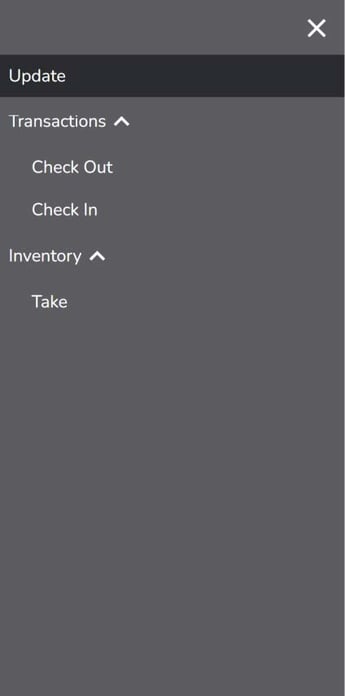- RedBeam Knowledge Base
- Mobile Functions
- Access RedBeam on Mobile
Accessing On A Mobile Device
Users can access the application on a mobile device through a compatible web browser by going to redbeam.com and clicking Login or by going directly to app.redbeam.com.
On the Login screen, users can enter their login credentials. If forgotten, a user can click “Forgot Password?”, enter their email address and receive email instructions to reset their password.
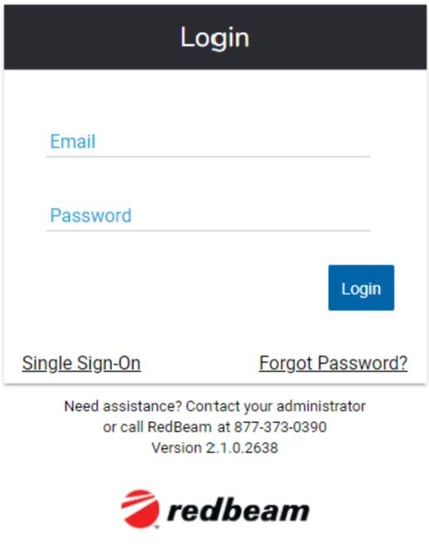
The mobile Menu displays the mobile functions including Update, Transactions, and Inventory.