Users can access the application on a PC or laptop through a compatible web browser by going to redbeam.com and clicking Login or by going directly to app.redbeam.com.
On the Login screen, users can enter their login credentials. If forgotten, users can reset their passwords form this screen.
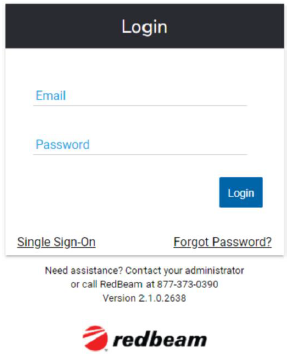
The application opens to the Dashboard screen, which provides a snapshot of key data in the system.
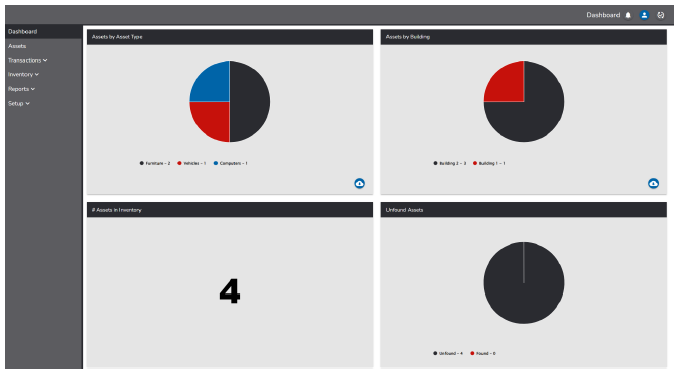
Additional functionality can be accessed using the tabs on the left.
Users with Administrator rights have access to the following functions:
- Dashboard
- Assets
- Transactions
- Check Out
- Check In
- Inventory
- Manage
- Take
- Reports
- Assets
- All Assets
- Checked In
- Checked Out
- Transactions
- All Transactions
- Check Out History
- Check In History
- Inventory
- Open
- All Assets
- Found
- Unfound
- New Room
- New Serial
- New Status
- New Asset
- Closed
- Open
- Assets
- Set Up
- Locations
- Companies
- Buildings
- Rooms
- Asset Data
- Departments
- People
- Projects
- Asset Types
- Manufacturers
- Models
- Vendors
- Accounts
- Conditions
- Statuses
- Label Printing
- Printer Setup
- Label Templates
- Sequential Printing
- Custom Fields
- Locations
- Users
- API
Users with User rights have access to the following functions:
- Dashboard
- Assets
- Transactions
- Check Out
- Check In
- Inventory
- Take
- Reports
- Assets
- All Assets
- Checked In
- Checked Out
- Transactions
- All Transactions
- Check Out History
- Check In History
- Inventory
- Open
- All Assets
- Found
- Unfound
- New Room
- New Serial
- New Status
- New Asset
- Closed
- Open
- Assets
- Set Up
- Locations
- Companies
- Buildings
- Rooms
- Asset Data
- Departments
- People
- Projects
- Asset Types
- Manufacturers
- Models
- Vendors
- Accounts
- Conditions
- Statuses
- Label Printing
- Printer Setup
- Label Templates
- Sequential Printing
- Custom Fields
- Locations
