Users may be added to the system up to the number of licenses purchased.
Users
To create a User, click the ![]() button and enter:
button and enter:
- First Name
- Last Name
- Role
Users assigned the “Administrator” role have full access to the system features.
Users assigned the “User” role will not have access to Manage inventories, Users, APIs, Caption Override, Shared Saved Filters, Label Templates or the ability to delete Setup information.
Apart from the two default roles, Admin and User, you may create additional roles with specified access in the Roles tab, explained in the sections below.
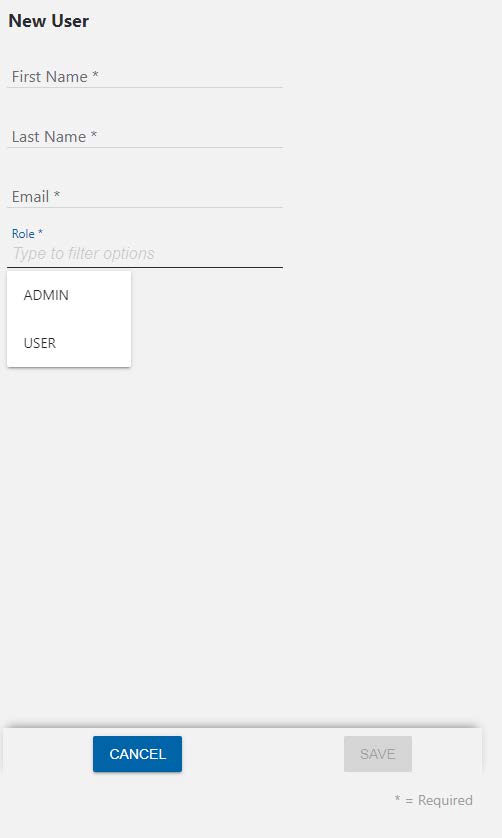
Click Save to create the User. Once saved, the new user will receive an email with a link that will allow them to create their password and log in to the system.
To edit or delete a User, select the User by clicking on it in the grid and make the desired changes.
Deleting a user will prevent the deleted user from accessing the system and free up a user license.
