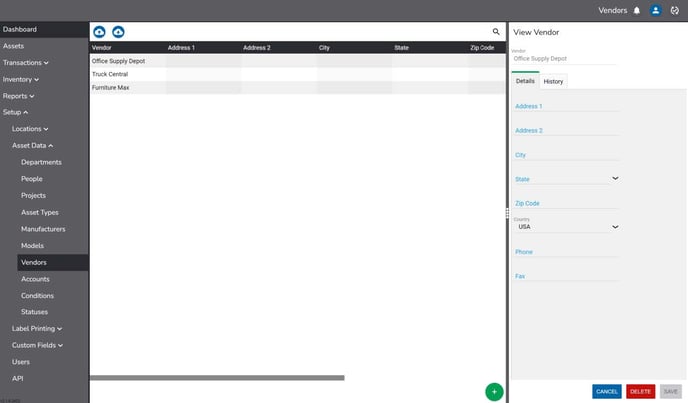The Setup tab allows users to create the dropdown options for asset metadata dropdown fields.
Users may create metadata dropdown options manually with the ![]() button, may batch create by importing using the
button, may batch create by importing using the  icon, or may use APIs for more advanced integration. See the API section of this document for more details.
icon, or may use APIs for more advanced integration. See the API section of this document for more details.
Users may export the list of dropdown options from each section with the  icon.
icon.
Admin users can delete one or multiple metadata dropdown options with the  icon.
icon.
To edit or delete one dropdown option, click on it in the grid and make the desired changes.
Vendors
Vendors are companies from whom assets are purchased. Vendor details include:
- Vendor
- Address 1
- Address 2
- City
- State
- Country
- Zip Code
- Phone
- Fax